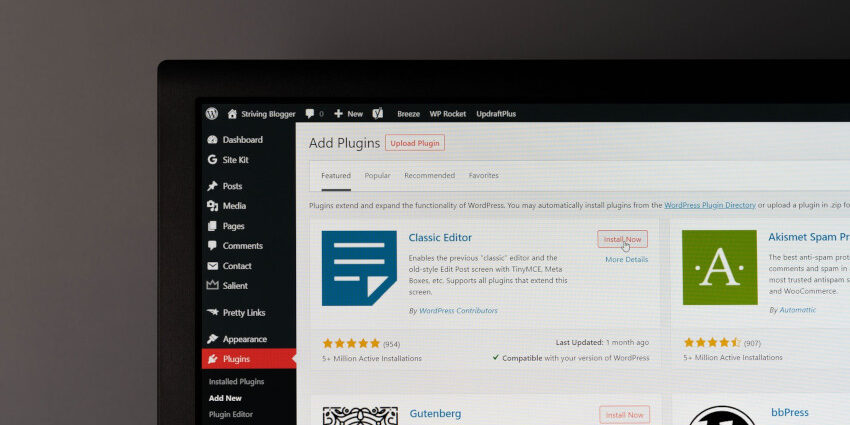Routine maintenance helps keep our cars on the roads, our financial budgets balanced, and our bodies in good health. While we expect our websites to work full-time, 24 hours a day, serving and informing our customers, they also need routine maintenance to deliver safe and reliable performance. The changing of the seasons offers a great reminder to take some time to ensure that your WordPress-powered website is making the grade.
The WordPress content management system has become one of the most trusted content management systems on the market, providing the backbone for over 40% of all websites on the Internet. WordPress’s popularity is impressive, but that popularity has resulted in the platform becoming a common target of hackers. Website security firm Sucuri reported that out of a study of 8,000 infected websites, 74% were built on WordPress.
Here are six easy-to-follow maintenance tips for keeping your WordPress website in good working order.
- Check your content
Do you know how long it has been since you have thoroughly reviewed the content on your website? If you don’t know, or if the answer alarms you, spend some time reviewing your website’s frontend to make sure your content is relevant and up-to-date. Have your business hours changed? Have you made any changes to your team, product offerings, or services?
Fresh and relevant content is critical for maintaining strong search engine page rankings. Timely content updates will yield great returns for your search engine optimization strategy. While you’re reviewing content, spend some time validating internal and external links. An online link checker tool will help you identify bad links that may need to be removed or updated.
- Perform backups on a regular basis
WordPress websites are often powered by various plugins, themes, and widgets that can become unsupported or may encounter critical conflicts as new versions are released. While you may think you will never need to restore your website, having a “spare” backup is always a good idea. Make sure that your website is backed up on a regular basis so that you can easily restore it when disaster strikes.
- Update your WordPress core files and support plugins
One of the great benefits of WordPress is that regular updates are deployed to address bug fixes and to adapt to website security trends and global threats. However, outdated core files, themes, and plugins can create vulnerabilities that can bring your website crashing down. Over 10% of WordPress websites are using outdated versions of the core platform.
Check your core files, themes, and plugins from the WordPress Dashboard to confirm that they are up-to-date. Additionally, make sure to only install trusted plugins from publishers that provide support for their products. Remove any inactive themes or plugins to avoid future vulnerabilities.
- Test contact forms and destinations
If your WordPress website uses a contact form, make sure that it is working as expected and that the message is being delivered to the person that should receive it. Updates to form plugins can create form submission errors. Additionally, changes to web server configurations can result in unexpected results.
Prepare a “test” message and submit it through your website forms. Include instructions to the receiver to notify you when the message is received. Make sure that the message was delivered and avoid common email sending issues. One unanswered email could result in one (or more!) unhappy customers.
- Optimize your website loading speed
Search engines want to deliver quality content to their users, and they look at more than just content when making those rankings. Websites with the strongest user experience and page load speeds will be rewarded with stronger search engine page rankings. Use a website speed test tool to test your website’s load time and strive for a result of three seconds or less. Your customers will thank you – and the search engines will reward you for your efforts.
If your page load speed needs improvement, check to ensure that you are using a caching plugin to avoid data redundancy that will slow your website down.
- Enable two-factor authentication and validate your users
If you’ve come this far, my guess is that you know better than to use a weak password for your WordPress admin account. However, no matter how strong the password, there’s always a possibility that your account information can get into the wrong hands. Enabling two-factor authentication for your users can help ensure that your website remains safe even if a password is compromised.
Two-factor authentication involves logging in to your website with your password, and then confirming your log-in attempt with a text message or phone call before site access is granted.
It’s also important to make sure that administrator-level access is only granted to users who need it. Check your user lists often to ensure that separated employees no longer have access to your website. While you’re at it, remind your users to regularly update their passwords and to utilize two-factor authentication.
Website security is a growing science and these tips alone will not provide all the safety your website needs. Site hardening, strong server security, and best development practices all play an important role in delivering a pleasant online browsing experience to your customers. These tips should be used as part of a comprehensive website maintenance strategy. If you need a hand, please reach out to the team at aJuxt and we’ll be happy to offer our expertise.
Written by Andy Janecek || Web Presence Consultant