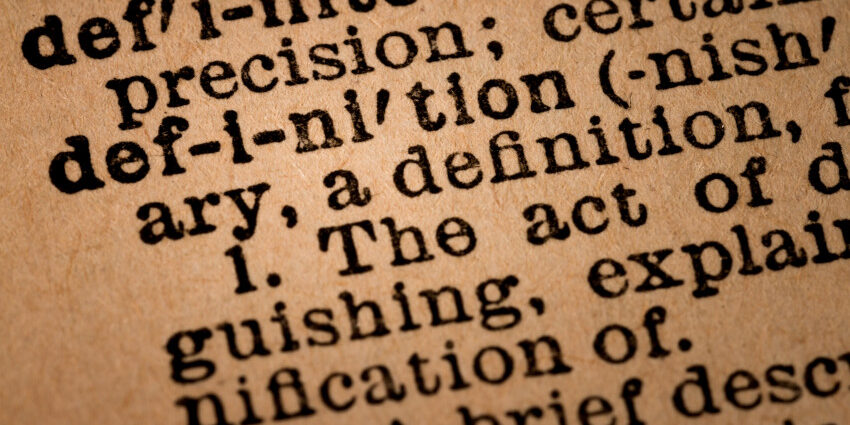Every industry has its own set of terms and language, and the creative industry is certainly no different. However, clients don’t always get the glossary of terms, which means they may not really understand what’s happening with their creative strategy. And if they don’t understand what’s happening, they may be less likely to engage and support it.
Knowledge is power, and a bunch of fancy design terms shouldn't leave you confused. Share on XUnderstanding the basics of graphic design can help you engage more fully with your creative team and ultimately give you an edge over your competition. And because we’re in your corner, we’ve compiled a list of graphic design terms you’re likely to encounter when dealing with the creative industry.
First, let’s talk about the two main types of graphic design: vectors and pixels.
Vector graphics allow the designer to expand or reduce the size of the image without any loss in quality. This is done through the use of curves, points, lines and polygons because these forms of graphics will not diminish in quality at any scale. Vector graphics are the preferred format for logo creation. Vector graphics will usually have EPS (Encapsulated Postscript) or AI (Adobe Illustrator) following the name of the file.
Pixels are tiny squares of information that make up an design or photo – the smallest area that can individually be assigned a color. Pixels are clustered together in different densities; the more pixels you have, the higher the resolution of your image. However, you cannot add pixels to an image. Scaleable images and design elements are limited when using pixel-based graphics.
Now, let’s talk printing. One of the scariest things you may hear is full bleed but don’t worry – no actual blood is being shed. This simply means the color and design go all the way to the edge of the page. This is a critical term to know when setting up your print settings on any document. Get this wrong and your artwork will look “framed.”
Two other common printing terms you’ll hear are DPI (dots per inch) and PPI (pixels per inch). Both of these terms refer to the number of individual dots that can be placed in a line within the span of one inch. Whether printing a banner for a convention or a window cling for your storefront, ensure the graphic created is at least 300 DPI. As you drop below 300 dpi, you will begin to see loss of quality in your print products, not to mention a loss of potential customers.
Since we’re talking acronyms, let’s talk about color systems – CMYK, RGB and Pantone.
CMYK refers to the four inks used in some color printing: cyan, magenta, yellow and key (black). If it isn’t digital[1] , make sure your products are printed from a CMYK color mode.
The RGB color model is an additive color model in which red, green and blue are added together in various ways to reproduce a broad array of colors. The name of the model comes from the initials of the three additive primary colors: red, green, and blue. RGB formats are great for digital purposes like website designs, etc.
We mentioned EPS and AI, but you should also know PDF, or Portable Document Format. This file format was developed by Adobe Systems to serve as a universal browser[2] . PDFs are supremely useful because they can be universally viewed and used by design and print professionals.
These are just a few graphic design terms and definitions you’re likely to encounter most often. These terms will at the very least provide you with the knowledge to ensure your products are used properly (and to have more informed conversations with your graphics team). Questions? Contact us for more information!
Written by Josh Plueger || Graphic Design Maverick