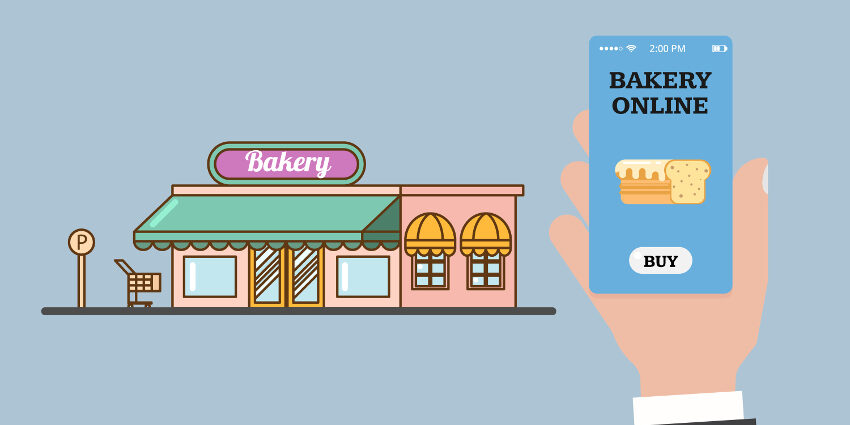Google AdWords can play an important role in the online marketing strategy of your small business. This advertising powerhouse has the ability to drive traffic and increase sales when carried out correctly. So where should you start and is it even worth doing with a limited advertising budget?
Let’s start at the beginning. Say you’re the owner of a small bakery business and have decided it’s time to try advertising via Google AdWords. First, decide what you want to accomplish with your ads. For instance, let’s say your bakery has a well-established presence in its neighborhood, but you want to boost online sales. Start by writing a few ads that focus on convenient online ordering for bakery products as well as ads that discuss the wide variety of baked goods available for purchase from your site at any time and a handful promoting a free shipping special.
At this point, it’s helpful to familiarize yourself with how AdWords works. Google AdWords uses an ad auction to determine where advertisements will show up on a google search results page. There are five contributing factors that directly influence your ad rank: bid amount, format and enabled extensions, the expected clickthrough rate (CTR), relevance to the search terms, and the experience of the landing page tied to your ad.
Your Bid
As a small business, you might be concerned that you won’t be able to spend enough to compete with larger businesses’ advertising budgets. If you only have $500 to spend each month, how can you make it to the top of the first page over a competitor with a $1000 budget? Never fear—the ad auction is NOT all about who can pay the most. If that were the case, the top ads would always be from the biggest spenders despite the quality of the ads or whether or not they match what the user is actually looking for.
If you’re not sure about a good starting bid, set a bid you’re comfortable with and remember that you can always change this number once you have a better idea of how much you want to spend. Google AdWords also provides some helpful tips on choosing a bid amount here.
Enabled Ad Formats & Extensions
AdWords provides several types of ad formats as well as numerous ad extensions that can make your ad more enticing to click. According to Google, ad extensions can yield an average 10-15% increase in clickthrough rate for each type used. There are many different options, but let’s go back to the bakery ads and look more closely at a few of the extensions. Since your goal is to increase website sales, there are several possible extensions you could utilize. For example, a sitelink extension lists links to specific pages on your website below your ad text. This lets people navigate directly to what they’re most interested in (e.g., general products page, shipping information, or contact information). The callout extension also shows below your ad’s text and provides additional information that may not be included in the actual ad text. “Free shipping” or “online coupons” are a few examples of callouts. These provide unique aspects of your business and are easy to update and manage across your entire campaign.
Expected Clickthrough Rate (CTR)
Now that you have a bid amount and have set up ad extensions, you want to look at a few more factors before turning your ads loose on Google AdWords. Another determining factor of an ad’s quality and its rank is how well Google thinks your ad will perform for a keyword. More specifically, how likely a user is to click on your ad and go through to your website (a.k.a. expected clickthrough rate). Google makes a prediction based on the past performance of that keyword within your own account as well as across other advertisers’ accounts. This information can be helpful in deciding whether or not a specific keyword is relevant enough to your ad to perform well.
Ad Relevance
Very similar to expected CTR, ad relevance is how closely related your ad text is to your corresponding keywords. For the bakery ad, if you specifically talk about a free shipping special, but have keywords for “local bakeries,” the relevance is not very high. Basically, someone who types in “local walk-in bakery” or “bakery near me now” is likely not looking for online purchasing options. Keep your ads relevant to their keywords and vice versa. You want people to find exactly what they are looking for.
Landing Page Experience
The final piece of the puzzle won’t show up on your actual ad, but is a vital part of determining your ad’s rank. Text ads are linked to a webpage—when the user clicks on the ad, they will be taken to that webpage to, hopefully, continue their buying journey. You may have an eye-catching advertisement, perfect keywords, as many extensions as possible, and a good bid, but all of these qualities can be pulled down by a poor landing page. Looking back to your bakery business and ads promoting online purchases, there are three things to consider for the adjoining landing page: 1) the page should have relevant and unique content that matches the ad’s content (e.g., a bakery products page with shipping information), 2) it should be easy to browse by the majority of users/devices (e.g., a user on their desktop can navigate the page as easily as a person looking on a mobile device and vice versa), and 3) display a clear layout of your business’ purpose (e.g., shows you’re a local bakery business and that you also provide a variety of baked goods via online ordering to anywhere in the United States).
Considering and optimizing these five factors could make you the next top ranking ad! Each one of these can make the difference in getting a prime position on the search results page. If you would like assistance in streamlining your online marketing strategy with AdWords, contact aJuxt today!
Written by TinaKay Oliver || Google Analytics & SEO Consultant