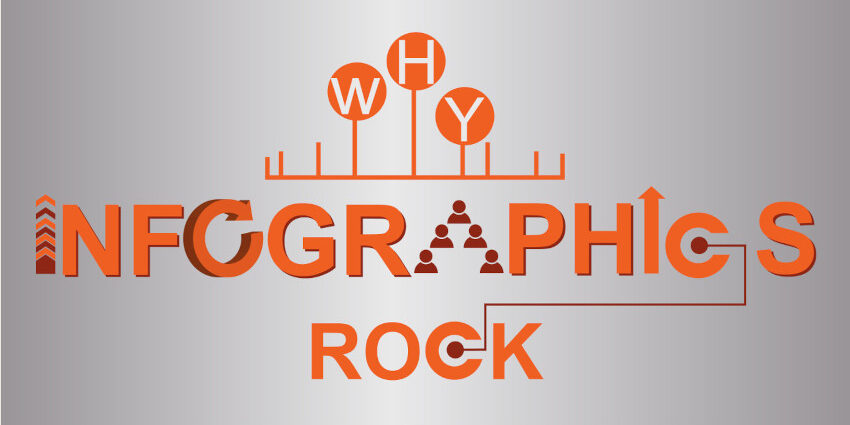My 2015 New Year’s work resolution is to stop telling everyone they rock, but that catch phrase is really fitting for infographics this year. Infographics can be an effective and versatile visual tool to help increase your blog’s ROI – that’s return on investment, not Rock On Internet! These customized, content-delivery visuals are designed to take complex industry jargon and break it down into simplified, consumable customer-friendly communications that someone could take in in a glance.
The short ‘n’ sweet of it is this: Infographics rock your blog’s ROI because these shareable creations make purchasing decisions easier for customers while driving more buyers/traffic to your website.
To get the most mileage out of your new content creation tool, follow the steps outlined below:
Want to know more? Let’s walk through this step by step.
Infographic Creation
You’ve decided that an infographic would help promote your business to potential customers… Now what? Start with a critical step – selecting a topic. The topic should be a universal concern in your industry, a solution to a purchasing dilemma or information of interest. The best topics solve common problems and/or answer questions that customers actively search for on search engines. Regardless of the specific topic chosen, be sure the content provided/shared will work to establish your business as an expert within your industry sector or specialized niche.
If the infographic is purely for blog use, go ahead and outline content and digital style options and start the graphic design process. If you also plan to use the infographic in print, select content elements to set in a secondary infographic design that accommodates the print production/size parameters.
Establish Performance Goals
Each blog has its own unique target audience. Set some realistic traffic goals for your blog post. A successful infographic blog post could bump up website traffic by 20 to 30 percent over a two-week period. You’ll need a way to measure this traffic to capture the full analytical value/ROI. Google Analytics is free and works well with most website platforms.
Post to Blog & Promote
Infographics usually are incorporated as a piece of a blog to expound on the topic and to reinforce the blog content being communicated. Blog posts should be mobile-friendly with social sharing buttons easily accessible; conversion forms or social likes and follow buttons should also be visible. The infographic itself should be embedded directly in the blog page. If you need help with embedding, follow this easy tutorial: Hubspot Tutorial.
Next, begin posting links to the blog content on your business’ social media accounts. Encourage employees to share the posts on their personal pages and ask them to individually send the post to relevant business contacts. Share the content on industry-specific group boards. You should also select specific outlets and customize the description and titles for each discussion. Then use popular hashtags, group boards etc., to widen audience reach.
Paid Opportunities
Paid placement is still a “necessary evil” in the social media landscape today. Sometimes you’ll need to pay to promote your posts. Various platforms offer differing levels of targeting and pricing options. Determine what fits your budget and targets audience best.
Get the Word OUT (a.k.a. Push, Push, Push!)
No new news here – old school PR tactics are alive and well in the digital realm. Submit the blog post and infographic to local and national media outlets, trade or community associations and key market blogs, as appropriate. For example: a real estate firm’s infographic about hiring a team versus a sole agent can be posted to local housing forums, LinkedIn groups on home ownership, “ask an expert” columns in local newspapers, non-profit housing help websites, etc. National outlets like the NAR or similar should be sought out as applicable. Follow each submission with an email asking about guest blogging or potentially appearing in their newsletter. Note: occasionally these options are tied to a paid purchase (e.g., banner ads) on specific sites. Local newspaper websites are notorious for this practice. They will publish to an online “expert section” or sometimes even in print if you purchase a minimal amount of branding banner ads. Free outlets for blog submissions often reach a less targeted audience, but are worth the submission/entry time. Some of our favorites (free and nearly free) include Quoara, Digg, StumbleUpon, Trapit, BlogEngage, BloKube and BizSugar.
Arrange for strategic business partners and key influencers to share or re-post blog postings on their social media accounts. Identify compatible, non-competing businesses that have audiences which could benefit from your tips and advice. Ultimately this word-of-mouth content sharing can have the effect of making their audiences view you as a trusted advisor of the businesses that shared your content.
Finally, identify and make blog submission to industry specific outlets. This includes topic-specific Pinterest groups, niche blogs/review sites, traditional industry websites that offer guest blog or newsletter options. Don’t forget to also identity geographic/local outlets of importance to the business.
Repeat, Repeat and Repeat Again
Ideally, repeat the blog post 4 to 10 times with different messaging/headings over the initial two weeks of your outreach. Different users will respond and click on different headlines. Mix things up and keep track of what’s working for your next blog push!
Evaluate
At the end of your scheduled social media campaign, step back and evaluate what worked and what didn’t work. Run Google Analytics, social media analysis tools and hashtag reports for each infographic campaign to see what got the best pick-up online.
If you don’t have the time to create a content-rich infographic and implement a high-performance social media program to reach customers, reach out to aJuxt Media Group! Our troupe of digital professionals and graphic design masterminds can build infographics for your blog that drives traffic to your website. Please fill out the contact form at the bottom of the page to get started.
Written by Lynsie Slachetka || Chief Executive Juxtaposition Officer
Sources:
http://visualteachingalliance.com/
https://blog.shift.com/
https://socialmediaexplorer.com/social-media-measurement/the-roi-of-infographics/